A Farewell to Paper
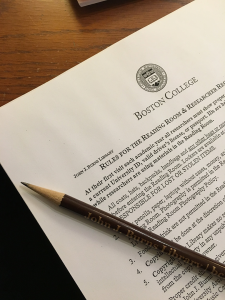
Burns Library is saying farewell to paper–paper forms, that is!
Researchers who visit John J. Burns Library and other special collections libraries are accustomed to filling out forms by hand to request rare books and archival materials they would like to use in the reading room. However, Summer 2018 will be the last time Burns Library researchers are given paper forms alongside the reference staff’s smiles and offers to help. Starting this fall, we will be launching a new Burns Library Account system through which students, faculty, and other researchers will register, request materials, and schedule reading room appointments online, and even on the go.
Sounds great! Tell me more about what I will be able to do from my account.
You will be able to curate your Burns Library research experience — on campus or off, at any time of the day or night — through the links that will be added to the BC Libraries’ online catalog that allow you to request items through your Burns Library Account. By providing a date for your research visit as you request items, Burns Library staff will have the materials ready and waiting for you when you arrive in our reading room. You will be able to schedule visits for the next day or as far in advance as you need, enabling you to build a series of lists for future research. The new system will also allow you access to a convenient record of your previous requests, making it easier to remember what you have worked with and when, export citations, and even request the same materials again. You will even be able to submit copy requests through your account.
I’m a faculty member. How will my Burns Library Account help with my teaching?
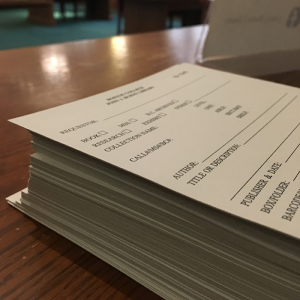
Your Burns Library Account will also facilitate selecting and reserving materials for Burns Library class visits and assignments. You will be able to work collaboratively with the Burns instruction staff to compile lists of materials most suited to your class needs, and review and update those lists when your class returns in future semesters. The Burns Library Account system can also facilitate course assignments using special collections materials. You will be able to provide a simple link to catalog records for the materials you’d like students to use. They will then be able to register, request the materials, and schedule their appointments in the reading room to complete their assignments.
Almost too good to be true. Are other libraries using this system?
You bet! Since its introduction in 2009, more than 60 institutions in the US, UK, and Australia have adopted Aeon — the software system that will power your Burns Library Account. Created and supported by Atlas Systems, Aeon is based on the architecture of ILLiad, the interlibrary loan request system that BC Libraries users are already familiar with. Some researchers may have already used Aeon at another library. In the Boston area, Houghton and many other special collections libraries at Harvard have implemented Aeon, as well as the Massachusetts Historical Society and Tufts University, and soon the Boston Athenaeum. Each institution maintains its own system for privacy reasons, so if you have an account elsewhere, you’ll need to create a new one for Burns Library.
I feel more confident now. Who’s to thank?
Thank your lucky stars and Golden Eagle Phil Mooney ‘66 and his wife, Kathy. Phil decided to direct his fiftieth reunion gift to advancing the use of technology in Burns Library. It was a natural choice. As director of archives for the Coca-Cola Company for more than 35 years, Phil dreamed up the idea for the original World of Coke museum in Atlanta and helped make it a reality. At Phil’s request, Coca-Cola kicked in a matching gift to help make our new account system a reality. So come to Burns Library for a rare book and a smile. It’s the real thing.
“The pause that refreshes” … I get it! When can I start?
The Burns Library Account system will be introduced on August 15, in time for the fall semester. As we get closer to our launch date (Assumption Day!), be on the lookout for more information on how to create and use your account.