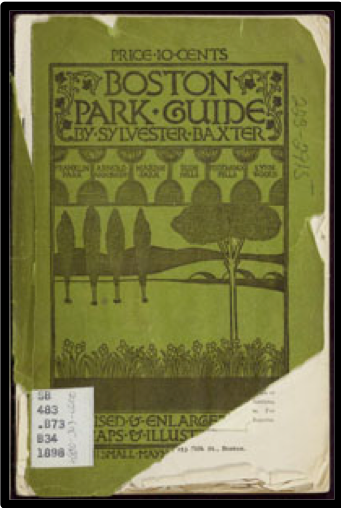Backstage at the Digitization Lab
The Digitization Lab, housed in Burns Library but part of Digital Repository Services, underwent renovation in 2017-18. This photo essay shows the results of that effort and some examples of the kind of work that goes on there.

This is the view from the door into the renovated digitization lab. On the left is the Atiz BookDrive scanner; straight ahead through the doorway is the Digital Transitions RGC180 Capture Cradle and Phase One camera, for capturing large formats; on the right are areas for AV digitization and the forensic workstation (not visible in this photo). The old lab was only as big as the space you see on the left.

Born-digital material that is donated to Burns is checked at the forensic workstation first: hard drives, flash drives, and floppy disks are imaged at the bit-level using write blocking protection to ensure the preservation of the original material. This was once handled by an unwieldy combination of an ordinary computer and external hardware; the recent purchase of a FRED unit, with its own isolated hard drives, write-blocking, and ports to accept virtually any digital connector–including smartphones and tablets–has streamlined born-digital archiving and expanded the range of materials.


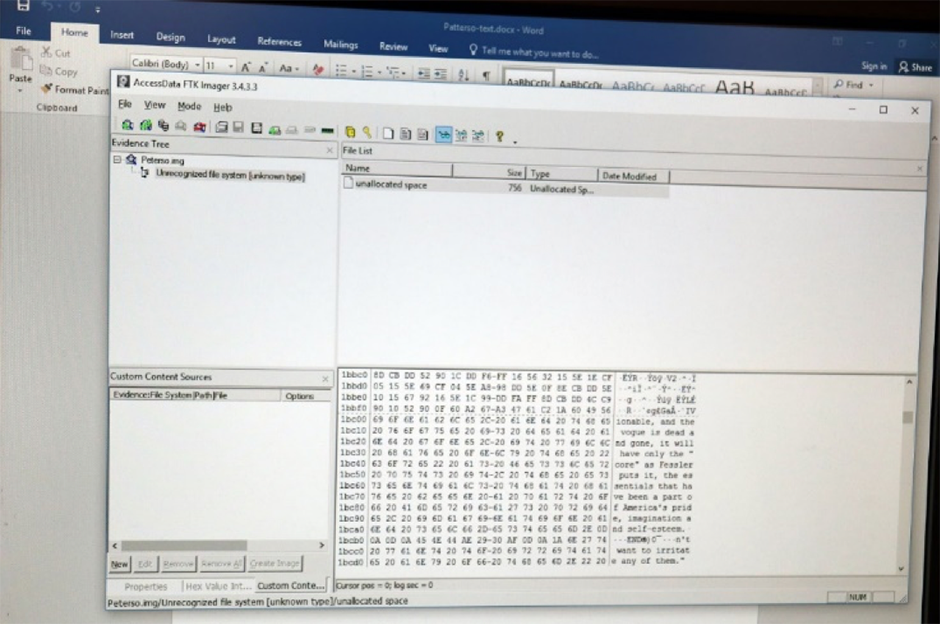
FTK Imager software (above), can pull data from storage media at the bit level. Shown in the photo is a view of the contents on a 5.25” floppy disk in the Burns Library. Although the disk was corrupted, rendering the file structure illegible, bit-level capture helped extract some text from the drive:
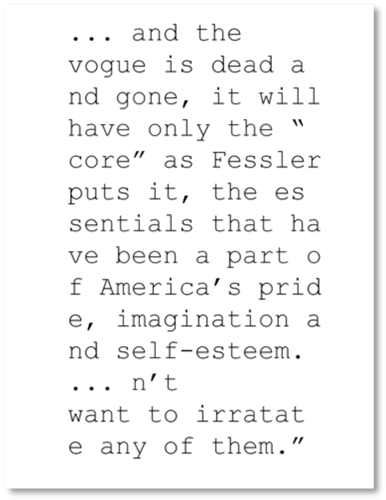
The additional space created in the renovation allowed room for audiovisual playback and capture decks, and storage space for additional recording equipment previously stowed far from workspaces.
Now, Jack Kearney, Digital Archives Specialist, is ready to create digital files from a whole range of formats, from DAT (Digital Audio Tape) and audio cassette tapes to old 78 rpm records and various formats of videotape. A current project is the digitization of a collection of circa 1950s Edison Voicewriter dictation machine discs.


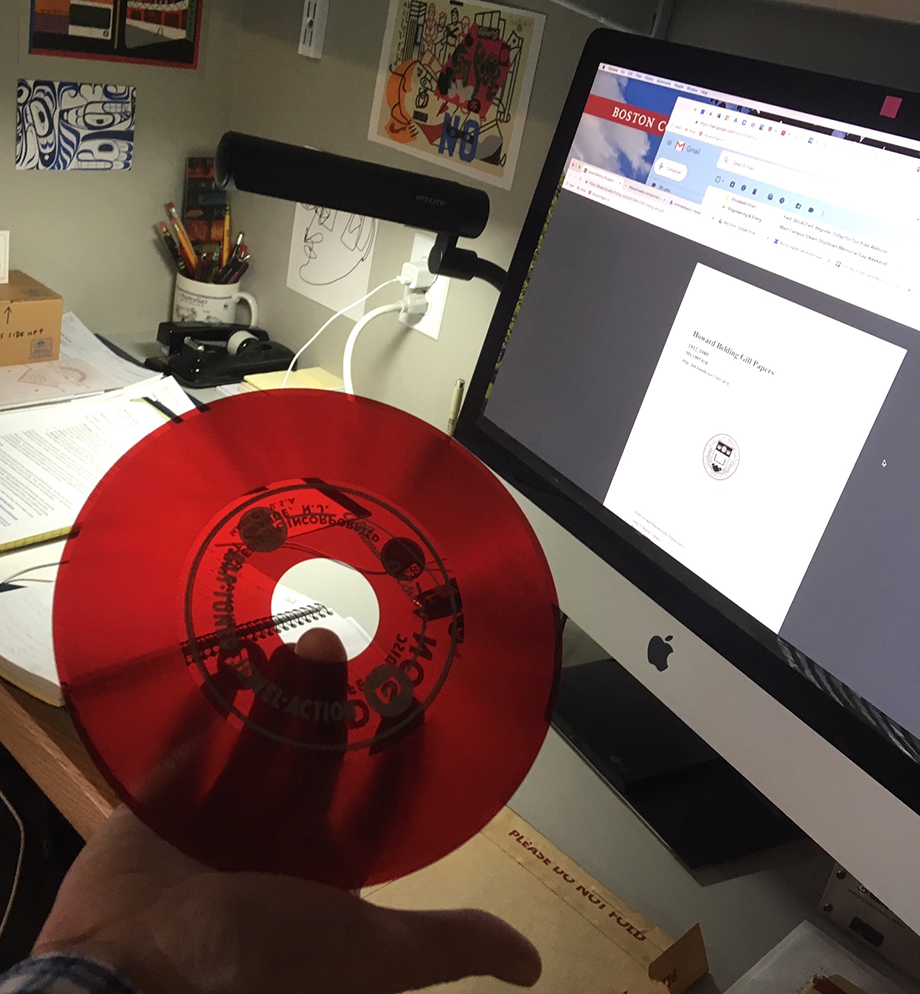
The back room is for high-density imaging. The pink walls and green carpeting originally in the area have been replaced by gray walls and a tile floor, meaning fewer reflection issues and less dust.

The Phase One camera provides very high resolution: 100 megapixels compared with 39 on the old Hasselblad camera. The new RGC180 Capture Cradle boasts an increased capture size (30 in. x 40 in.). Together they produce better images and can handle larger items, such as newspapers.
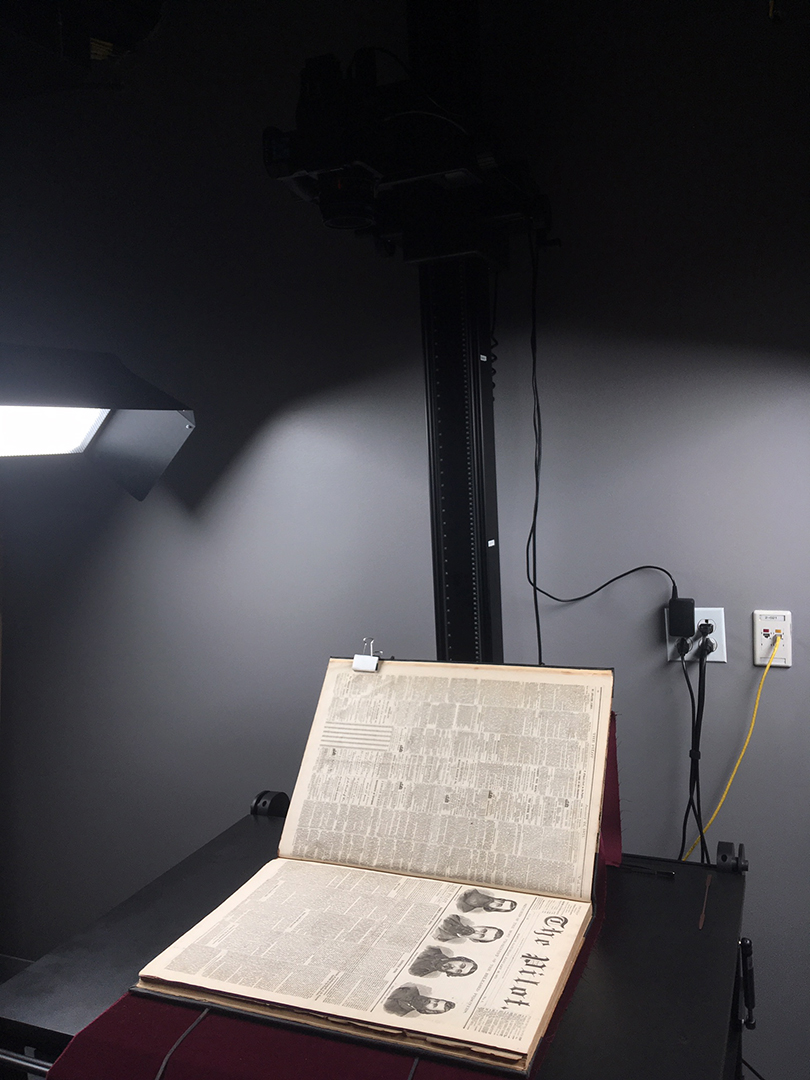
The Phase One also includes some auto enhancements and works much faster than the older cameras, which means the Digital Libraries Programs department can make more of the collection digitally available more quickly. Cheryl can make 10-20 digital images per hour if the paper is old, brittle, and torn, or over 100 per hour if it’s in good shape. Soon, new equipment will expand capabilities to include the scanning of negative & positive film of any standard dimension.
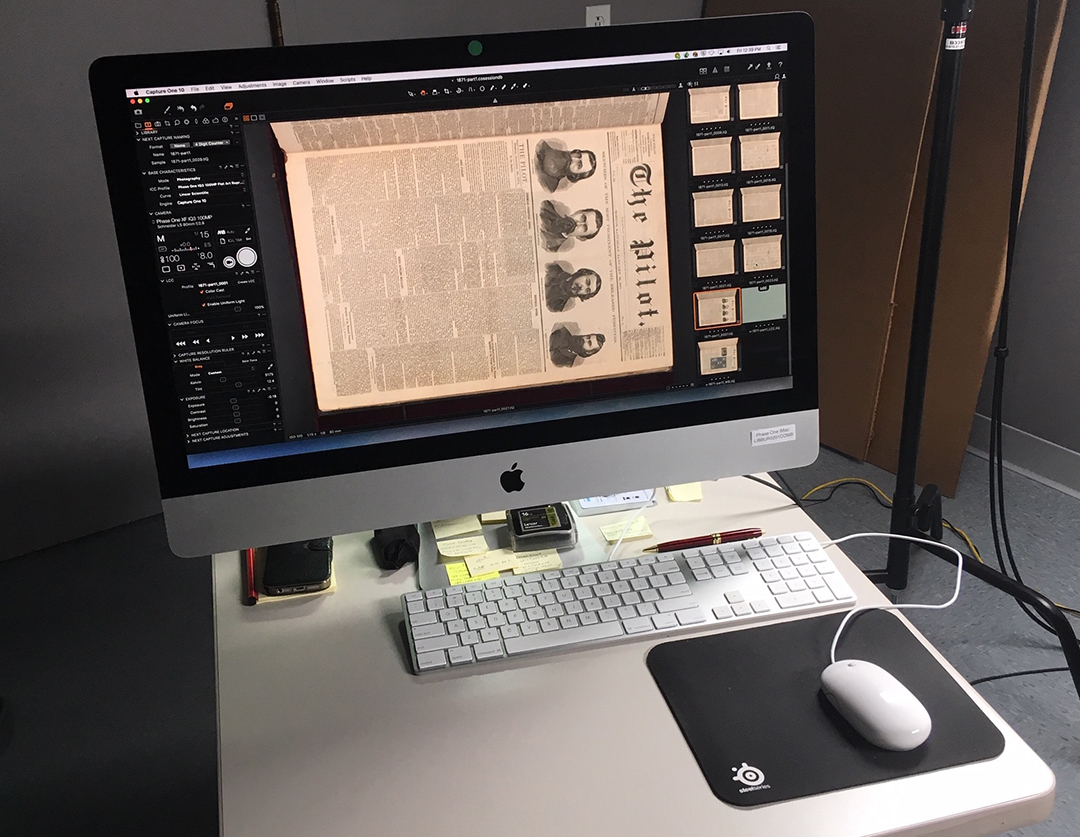
This same system was also used to digitize The Anansi Stories, approximately 4,000 folktales written by Jamaican school children in the early 1930’s, which form part of the Williams ethnological collection at the Burns Library.

The Atiz, with its v-shaped book cradle, is ideal for scanning rare books from the Burns Library collections. Cameras were recently replaced with models that more than doubled image resolution. The computer next to the scanner runs the image capture software. The computer on the table to the right is used for quality control and to process the raw images into production copies (Tiffs). These are then post-processed by student workers in the O’Neill Diglab, where they are carefully straightened and cropped, and then uploaded to the Internet Archive where they are available to the public.